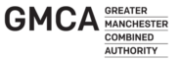FAQs
Here are some notes to help you get the best out of the website. Find out how to log your walk and answers to your most common questions.
The Let’s Walk Festival is all about bringing together the walking efforts of many people across Greater Manchester over a two week period. We aim to celebrate the many different ways, places and reasons people walk to provide motivation and inspiration for ourselves and others.
Together, we aim to walk 25,000 miles over a fortnight, and the walking activities listed provide a range of ideas, goals or targets that appeal to a range or people and their lifestyles.
Just choose an activity that helps you get involved in the way that suits you.
We know everyone is different and the festival is designed to work with you, whether you walk, shuffle, roam, stroll or mooch.
You need to have chosen some activities to take part in, so you can log your walks against these goals.
Here’s how to log your walks against your activities:
- Login to the site
- Go to your dashboard (on the green bar OR, on MENU on your phone)
- Scroll down and Click on the ‘Log Activity’ button below activity name you would like to record against
- On the Log page, the drop down under the words ‘I have walked…’ allows you to select the measurement method
- The next box allows you to manually add the units you want to put against that goal (careful not to put hours instead of minutes, if you’re adding your measurement in time)
- You can also choose to add photos and a description of your walk
- When you are finished click the pink ‘Submit Activity’ button
I’ve just logged a walk but the activity doesn’t seem to be showing?
Once you click the pink ‘submit activity’ to log your walk, you will get a ‘congratulations’ email and a suggestion to go back to your dashboard to log more activity. This means that your activity has been recorded and will contribute to your tally and the overall Festival goal.
However, the pie chart on your dashboard doesn’t automatically update. To see the update you will need to refresh the dashboard page.
If you resubmit your walk activity, you will create a duplicate of your walking activity.
Can I log my regular walk into any activity?
Yes! Choose an activity that is most like the type of walks you do.
If you are a regular walker you may want to choose a 10, 20, 30 or 50 mile goal walked in any way over the festival fortnight.
A daily target such as a walking commute, a mile a day or 10,000 steps may provide you with a focus to get out every day and really kickstart a walking habit.
Or one off activities like a walk to some greenspace, or a walk and talk phone call may suit your lifestyle better.
What if my walk is more or less than the activity goal?
If the goal distance is shorter than your walk, you can over-achieve on the goal. If the goal distance is longer than your walk, you can add the time, steps or distance from a different walk on a different day to the same activity to meet or exceed the target.
Can I change the activity that appears on my dashboard ?
You can choose a new activity to take part in at any time. View all of the activities here.
If you want to change an activity you have previously selected, you can delete activities by editing your profile on your dashboard. Scroll to the bottom and check or uncheck the boxes next to the activities you want to take part in.
If you have already logged a walk, in distance, steps or time and you delete the activity, the record of that walk will be lost.
I forgot to log my walk. Is it too late?
No. You can add details about your walk at any time up until 5pm on Monday 26th October to count towards the Let’s Walk Festival totals.
If you forgot to log a walk, you can still log it today. You just need to change the date to match the date you went for your walk.
Be sure to enter the walk as steps, miles or minutes according to the measure you used. And if you did a walk, please only count it towards one goal. Or you can split up the walk into different elements for different purposes, but try not to double count.
How do I change the details on my profile?
You can edit your profile via the link on your dashboard. Type into the relevant fields or check or uncheck the boxes next to the information you wish to change. Don’t forget to ‘update user’ at the bottom!
If you need any help, please contact us and we will get back to you.